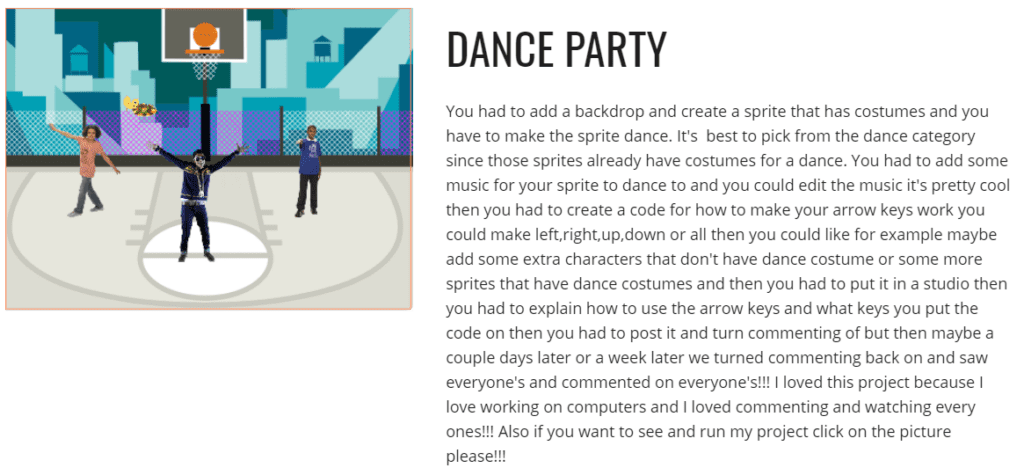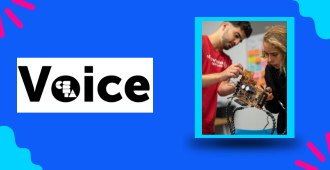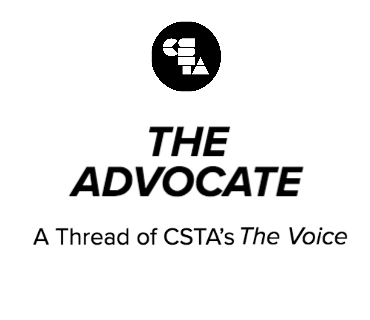
“You can’t think about thinking without thinking about thinking about something.”
Full Story
I have always loved this quote by Seymour Papert:
“You can’t think about thinking without thinking about thinking about something.”
It always leads me to wonder what students are thinking about their thinking as they are learning. Are they able to think about and grasp the concepts they are learning as they write a game in Scratch or program a step counter on a micro:bit or build and program a robot? Are they able to understand what they have learned and transfer it to a new programming environment? What can we do as teachers to help our students to think about their thinking so they can understand what they are learning?
To make reflection a normal part of the process for my students, each student has a portfolio website for sharing and reflecting on the projects and activities they complete during their technology classes. My youngest students use Seesaw for sharing their work. Starting in 3rd grade, my students use Google Sites for their portfolios. This allows the students to not only think about their thinking and reflect on their current work but it lets them look back at their thinking in prior years, as well.
I decided to use these types of portfolios for a few reasons:
- Reflecting on and documenting their work may help to meet computer science standards, including:
- 1A-AP-15: Using correct terminology, describe steps taken and choices made during the iterative process of program development.
- 1A-IC-17: Work respectfully and responsibly with others online.
- 1B-AP-17: Describe choices made during program development using code comments, presentations, and demonstrations.
- Since the students are writing during their computer science classes, it may also help them to improve their writing skills and meet language arts standards as well – CCSS.ELA-LITERACY.CCRA.W.2: Write informative / explanatory texts to examine and convey complex ideas and information clearly and accurately …
- Their portfolio shows their growth over the years.
It can be difficult to get students to think about their work. To help, younger students are given sentence stems to complete or are asked to answer certain specific questions when they post their work. They will also often record their answers rather than typing in their answers like Natalie did when she was in 1st grade talking about Hello, Ruby lessons.
Upper elementary and middle school students are still given questions and other guidance to help them focus on their thinking and learning but the amount of guidance decreases dependent on the grade level and ability of the student.
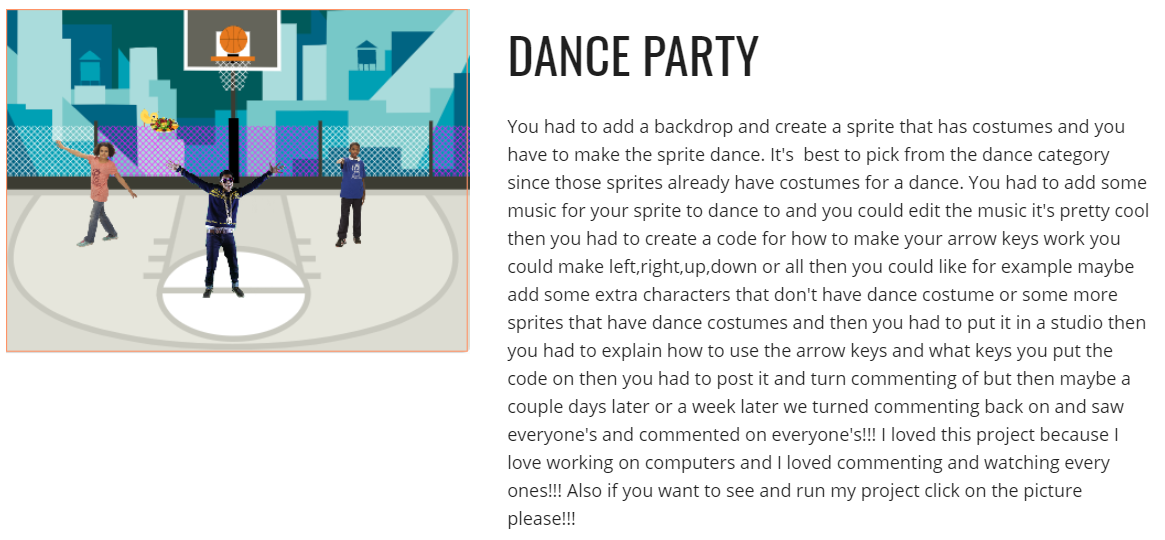
3rd Grade Girl Scratch Project Reflection
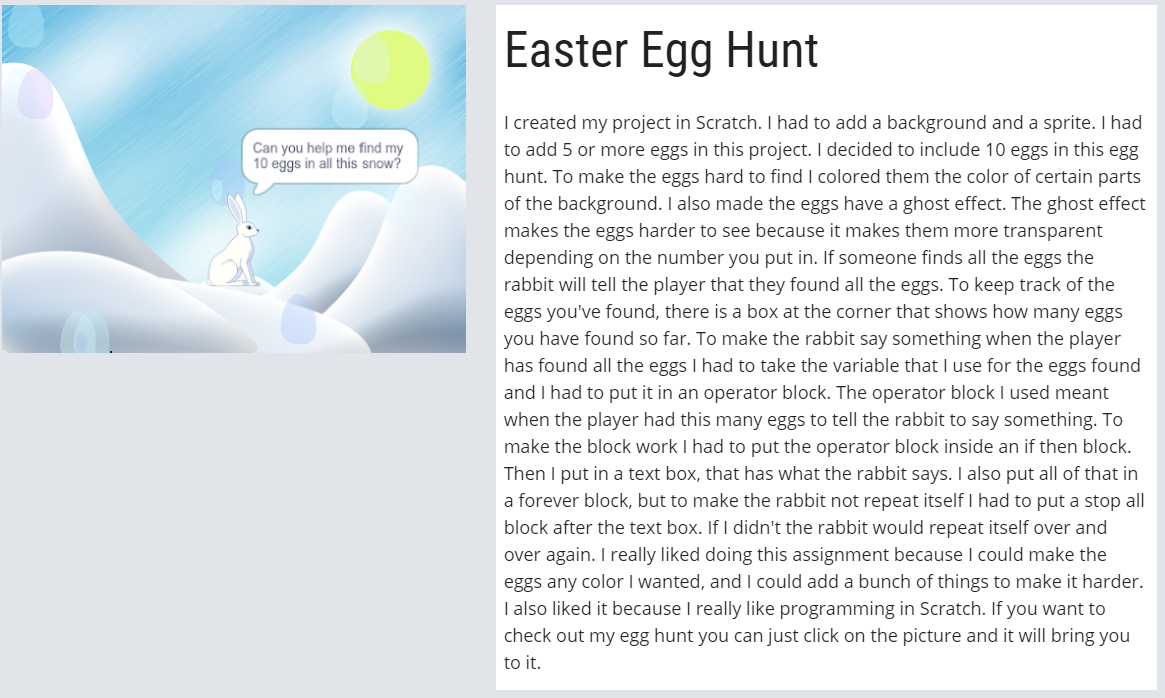
4th Grade Boy Scratch Project Reflection
Check out a 7th grade girl’s reflections on working with micro:bits.
Ss doing @Scratch in Math class think they are getting out of learning because it is so much fun, so I made this https://t.co/gf7pAdpQGF from the @ScratchEd site to make their #ComputationalThinking visible to them. #CSK8
— Laurel Pollard (@MrsPollardprime) October 25, 2019
While I love using student websites or blogs as a vehicle for students to think about their thinking and reflect on their learning, it’s not always possible to do so. It also does increase the time required to finish an assignment or project. This got me thinking about other less time intensive ways for students to reflect on their learning and serendipitously this popped up on Twitter:
I love the idea of using a simple checklist document to help students reflect on what they are actually learning. This could easily be printed or turned into a Google Form and used as an exit ticket in the last few minutes of class.
How are your students thinking about their thinking and reflecting on their learning?
 Vicky Sedgwick
Vicky SedgwickK-8 Representative